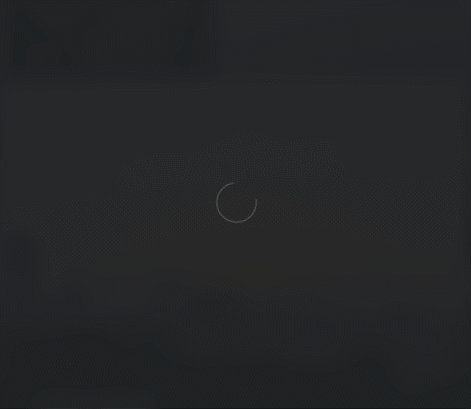 2020-12-04
2020-12-04
推荐:仙人掌 Cactus | 一个响应式干净和简洁优雅的 Typecho主题
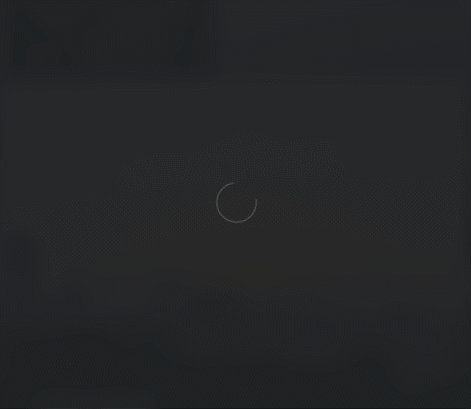 2020-12-04
2020-12-04
推荐:仙人掌 Cactus | 一个响应式干净和简洁优雅的 Typecho主题
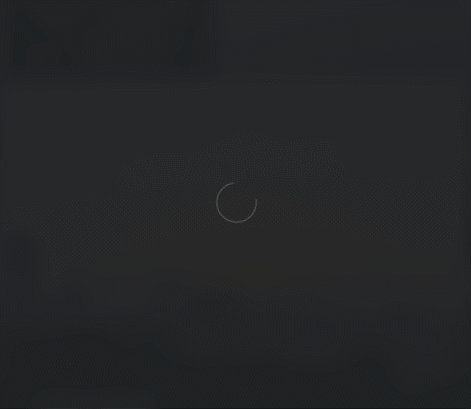 2020-12-03
2020-12-03
派發免費的二級或以下的域名給特定產品 | WHMCS
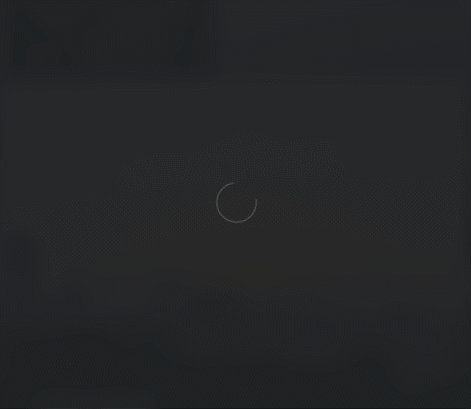 2020-12-02
2020-12-02
Typecho后台admin文件的对应说明
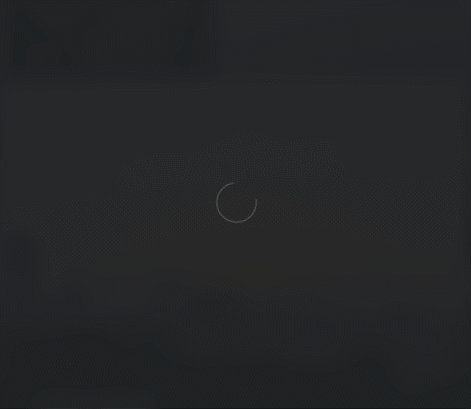 2020-12-01
2020-12-01
关闭 WordPress 自适应 Disable Responsive Layout in WordPress
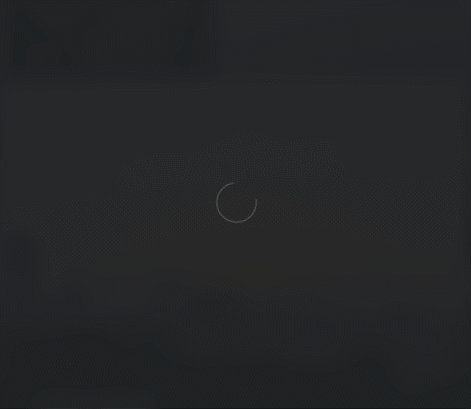 2020-12-01
2020-12-01
如何在Windows系统中启用或禁用Windows键
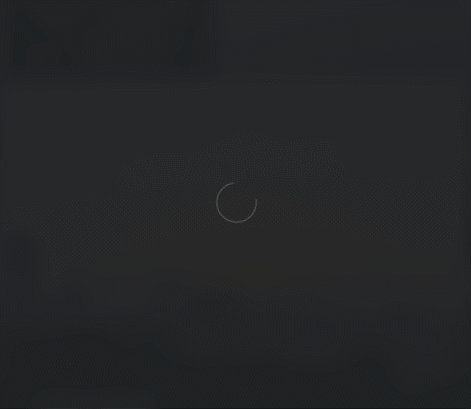 2020-11-24
2020-11-24
宝塔 ionCube Loader 疑难排查
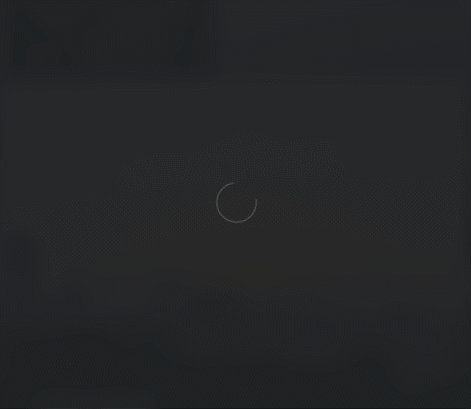 2020-11-23
2020-11-23
WHMCS 7.x 移动至其他服务器出现错误 “Something went wrong and we couldn't process your request.”